1.在轻易云平台新建接收moka推送消息的方案

2 配置轻易云webhook接收消息地址
配送地址 {{服务域名}}/api/open/mokahr/{{方案ID}}
例子正式:https://pro-service.qliang.cloud/api/open/mokahr/XXXX123456789
例子测试:http://test-service.qeasy.cloud:9001/api/open/mokahr/XXXX123456789
3:把webhoook接收消息地址给moka 工作人员,叫他们配置接收地址
4.配置方案详情,请求调度者,默认无需任何操作。请求无法获取数据。需要从moka后台点击导入EHR才能发送数据到轻易云数据平台
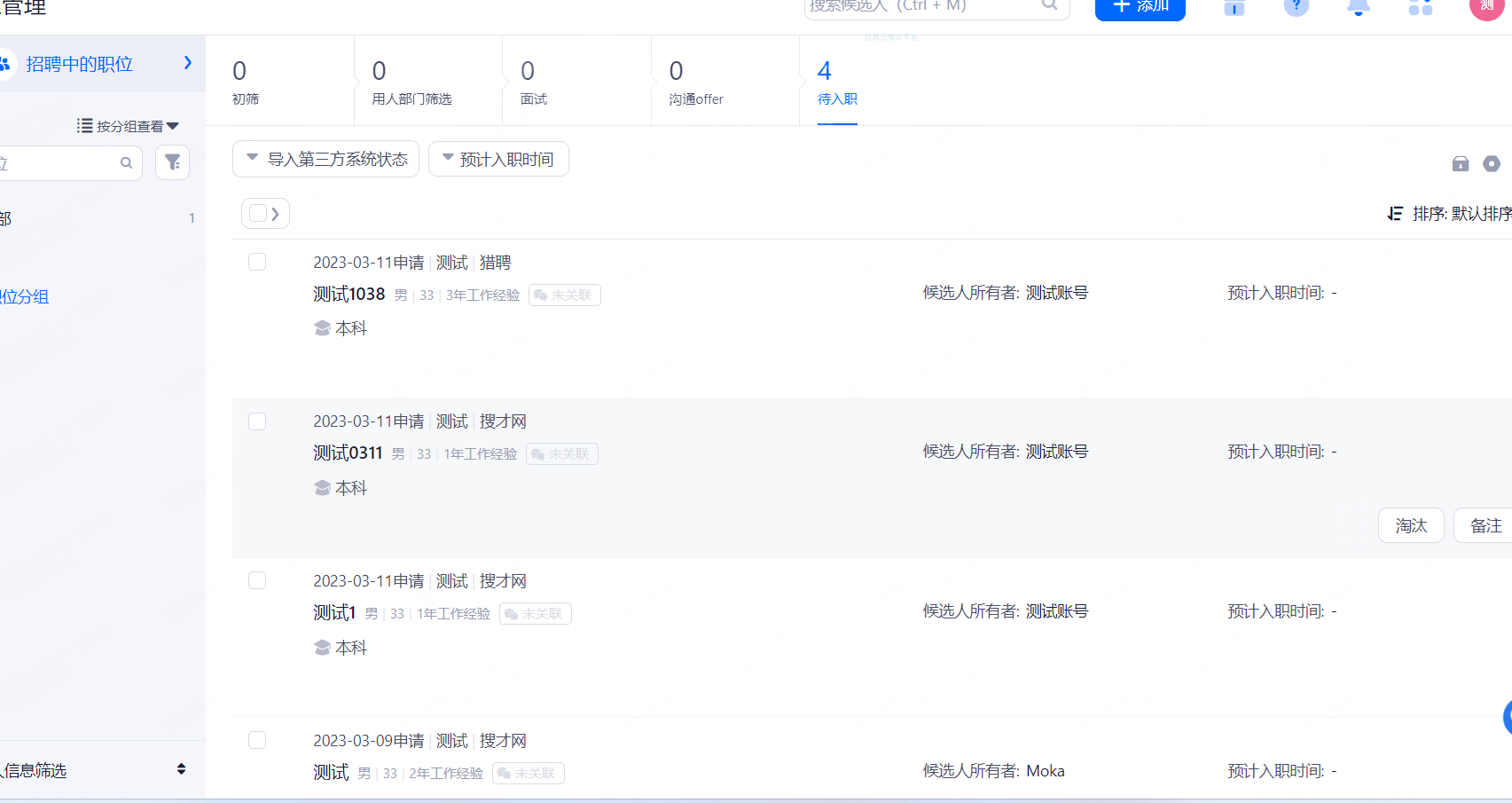
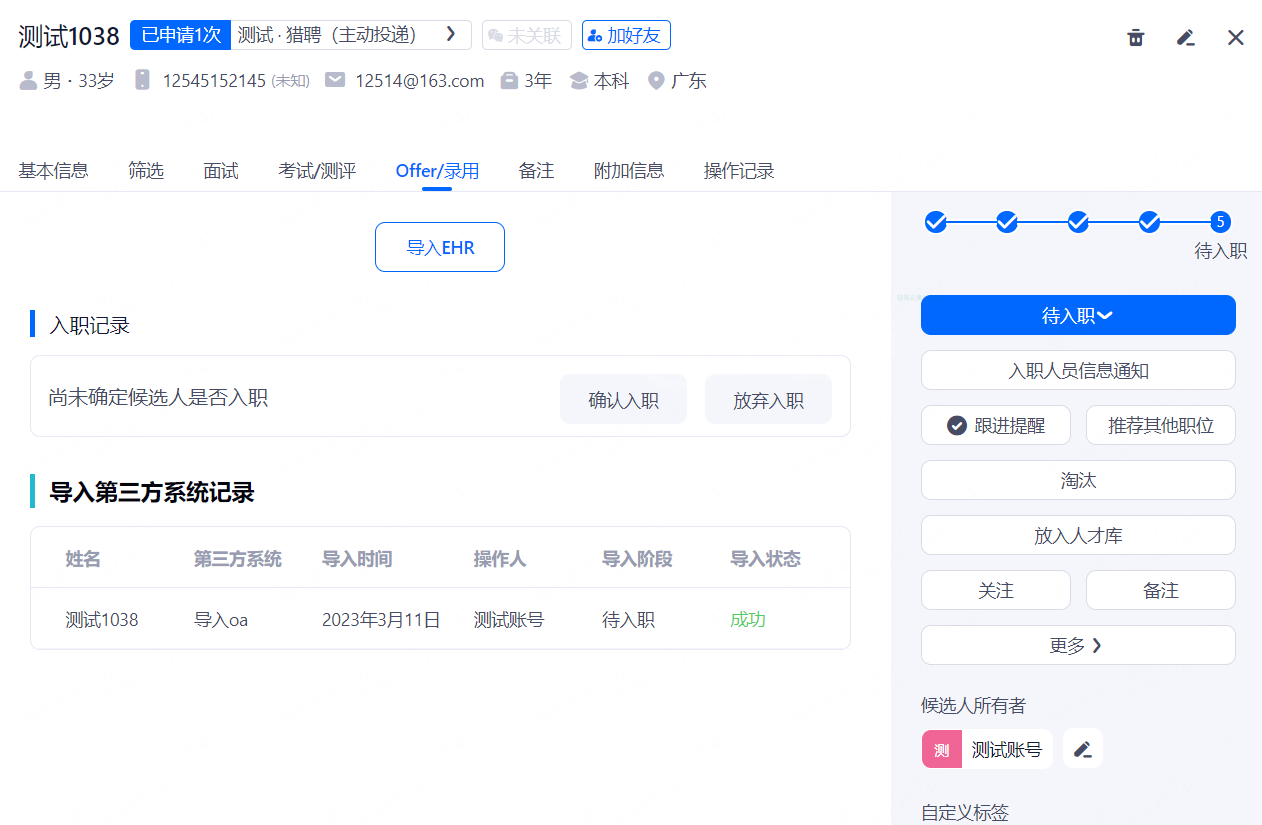
5:轻易云得到数据。向其他平台写数据