1:接口文档
https://banniu.yuque.com/staff-dmhmqa/sg1xhc/agxfxu
注意文档需要有权限。没有权限访问不了。如需要,请联系班牛管理员
2:对接流程
1:适配器编辑
主机请用:https://open.bytenew.com/gateway/api/miniAPI,根据文档,填不同的请求地址

3:新建配置方案。选择适配器
查询:BanniuQueryAdapter
写入:BanniuExecuteAdapter
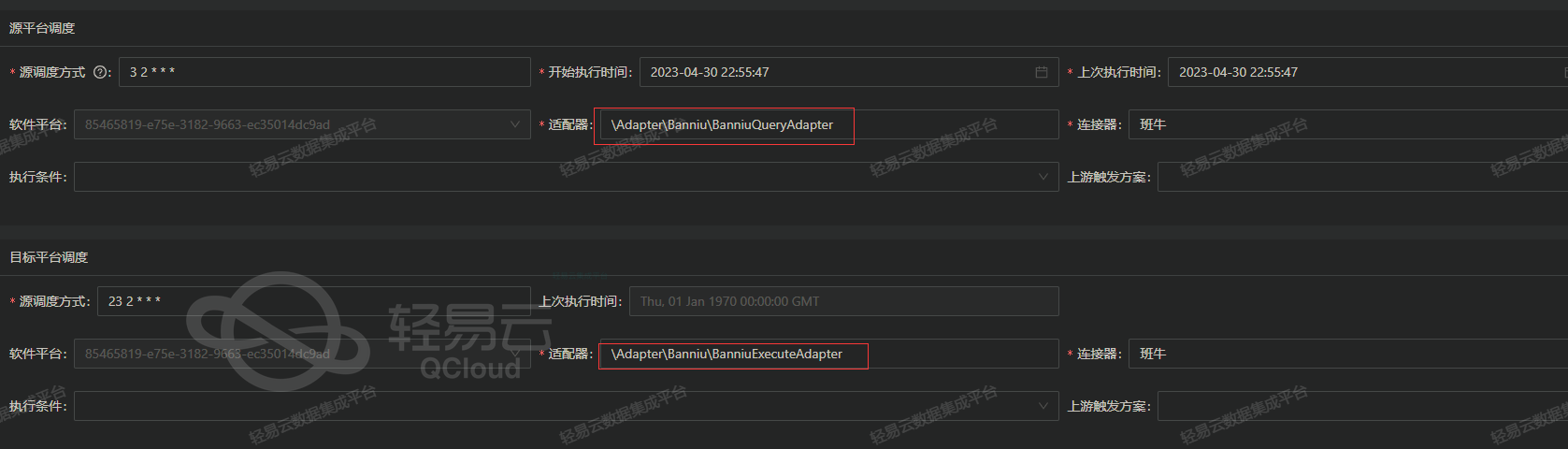
4:配置请求参数
api:配置method方法
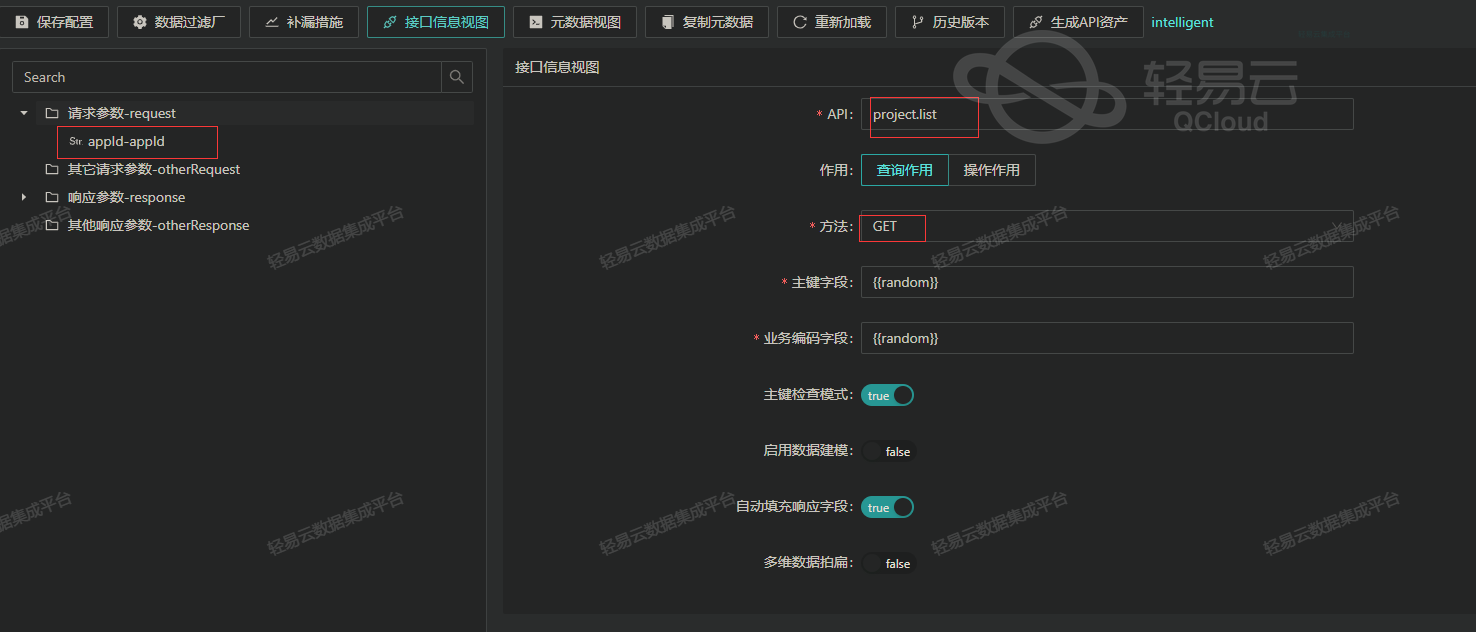
post请求参数。写入
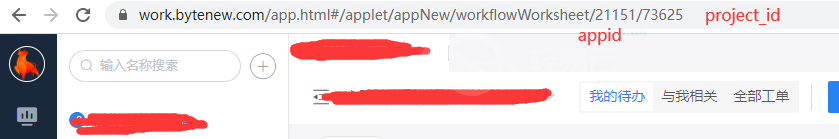
注意如果post参数,有其他参数,需要放到url上面。请放到其他请求参数中


5:特别注意事项,
注意区分,工作流程,还是普通工作图标,工作流程要调用 工作流程接口。工作图表。请使用工作图表接口
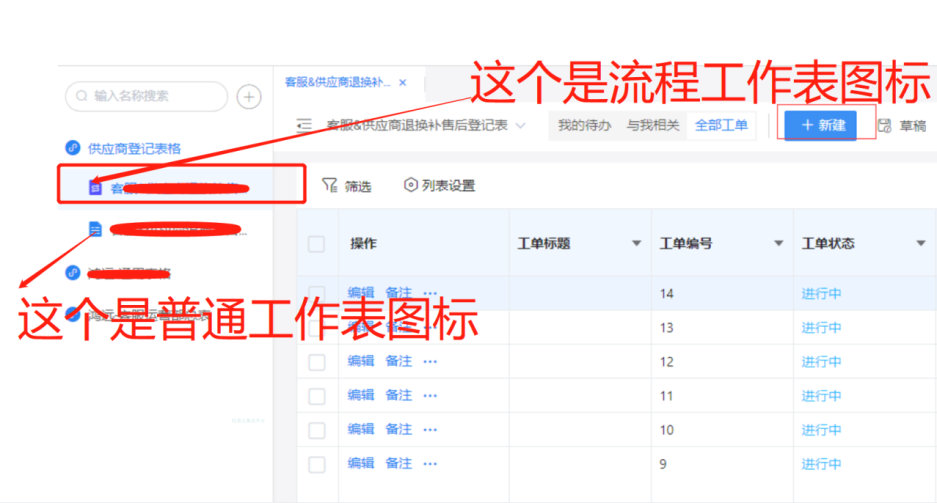
注意文档 接口里面的接口。
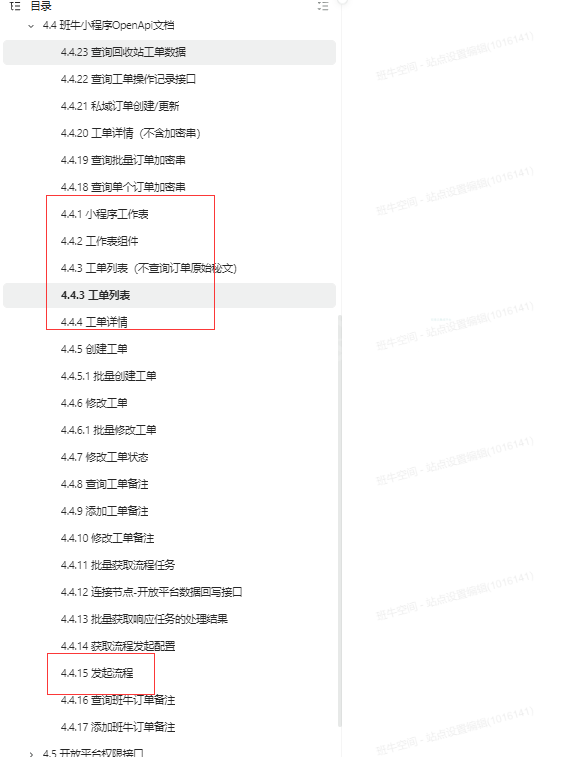
6:首先获取工作表组件。如创建流程,

接口文档如下为(4.4.2 工作表组件)
7:创建流程接口配置指南
根据上面 获取的组件ID。

使用4.4.15发起流程
其中contents里面的字段,需要和上面表单组件的字段对应上。
{
"app_id": 9271,
"project_id": 214996,
"contents": {
"2": "110485258",
"5": "0",
"7": "2021-09-10 00:00:00",
"214997": "<p>地址组件测试</p>",
"215005":"214998",
"215004":"215002,215003",
"215033":"215012,215026,215029"//此处为地址组件,215033是地址组件id,215012一级,表示省;215026是二级,表示市;215029是三级,表示区/县
}
}