说明:随着平台的增多,API资产越来越多,变化越来越快。而且私有服务器的资产得不到更新造成无法编辑的功能。所以开发了API资产订阅功能。现在说明下API资产订阅说明。
1:创建API网关应用信息。
创建API网关。
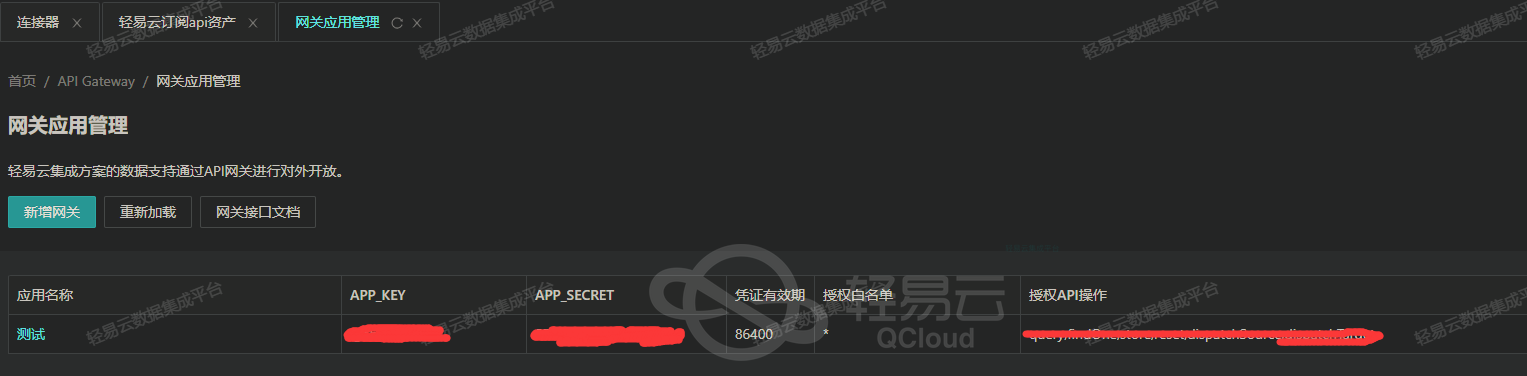
2:创建连接器信息


主机:API资产请求地址
令牌参数:上一步配置的appid
令牌值:上一步配置key
3:创建数据同步方案
查询适配器:\Adapter\Datahub\QcloudSubQueryAdapter
查询API:/v2/open-api/business/qcloudsub
写入适配器:\Adapter\Datahub\QcloudSubExecuteAdapter
写入API:/v2/open-api/business/store
请求参数说明:subType:同步类型。platform,platformApi,platformAdapter
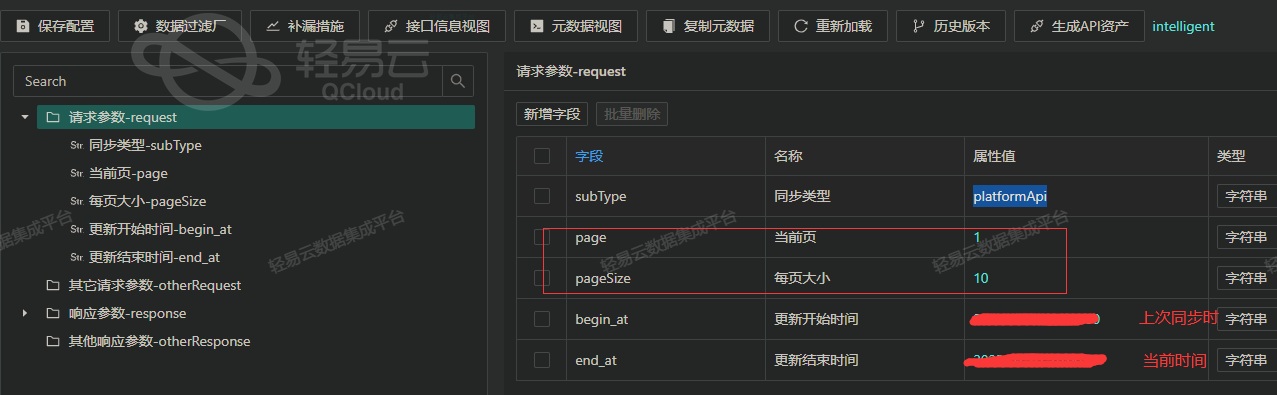
写入参数说明:

subType:同步类型。platform,platformApi,platformAdapter
id:当前数据方案ID
开启同步方案,自动数据就会同步。建议每天分两时间段同步。分页大小限制100.默认20