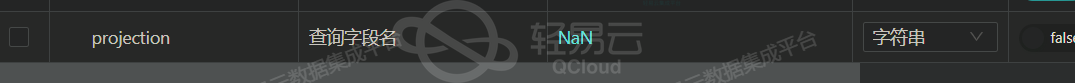一:适配器选择
平台选择轻易云集成平台
\Adapter\Datahub\DataStrategyQueryAdapter
二:接口便利店配置
API:QueryStrategyData
数据主键,业务编码,等根据实际情况设置
三:请求参数
strategy_id:方案ID,需要查询的源方案ID
status:状态:支持,号隔开。如 0,1,2
content:查询过滤内容。格式如下
subNum_accNums:查询的字段名
value:过滤值
operation:过滤条件

按上图配置。如果有多个。就加多个数组

四:常规参数
created_at_begin,created_at_end,response_at_begin,response_at_end,id,number.page.pageSize.

按示例配置
五:查询字段名
projection:查询字段名。如果字段不需要这么多,就使用此方法过滤需要的字段值