一、所需要参数
连接器所需参数:
①服务器地址:********
②端口号:*******
③数据库名称:******
④用户名:********
⑤密码:********
适配器:
①写入适配器:\Adapter\Jushuitan\JushuitanQMQueryAdapter
1、确认写入数据表字段
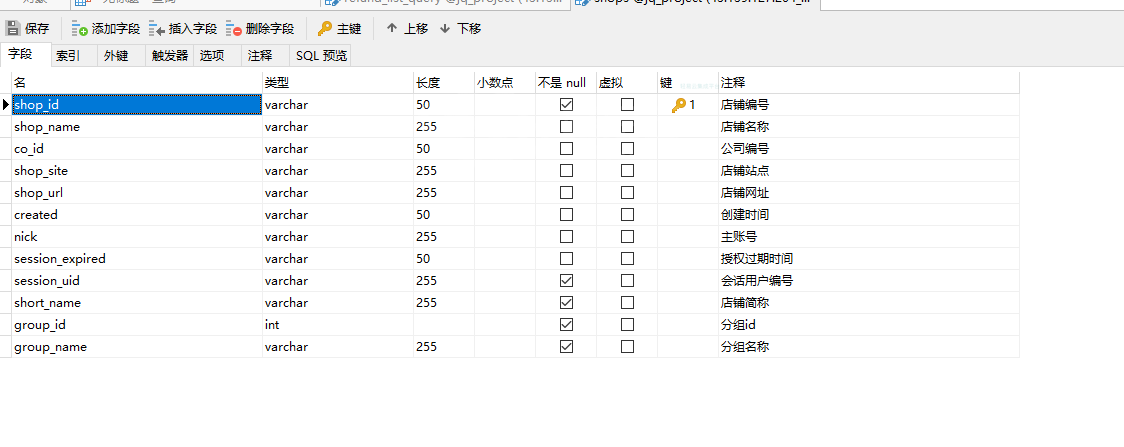
2、根据写入数据表字段,编写插入语句
INSERT INTO shops (shop_id, shop_name,co_id, shop_site,shop_url, created,nick, session_expired,session_uid, short_name,group_id,group_name
) VALUES ( :shop_id,:shop_name, :co_id,:shop_site,:shop_url,:created,:nick,:session_expired,:session_uid,:short_name,:group_id,:group_name);
3、根据写入数据表字段,配置配置写入字段,注:字段配置与写入语句的顺序一致

二、配置实例
1、插入语句放置地方
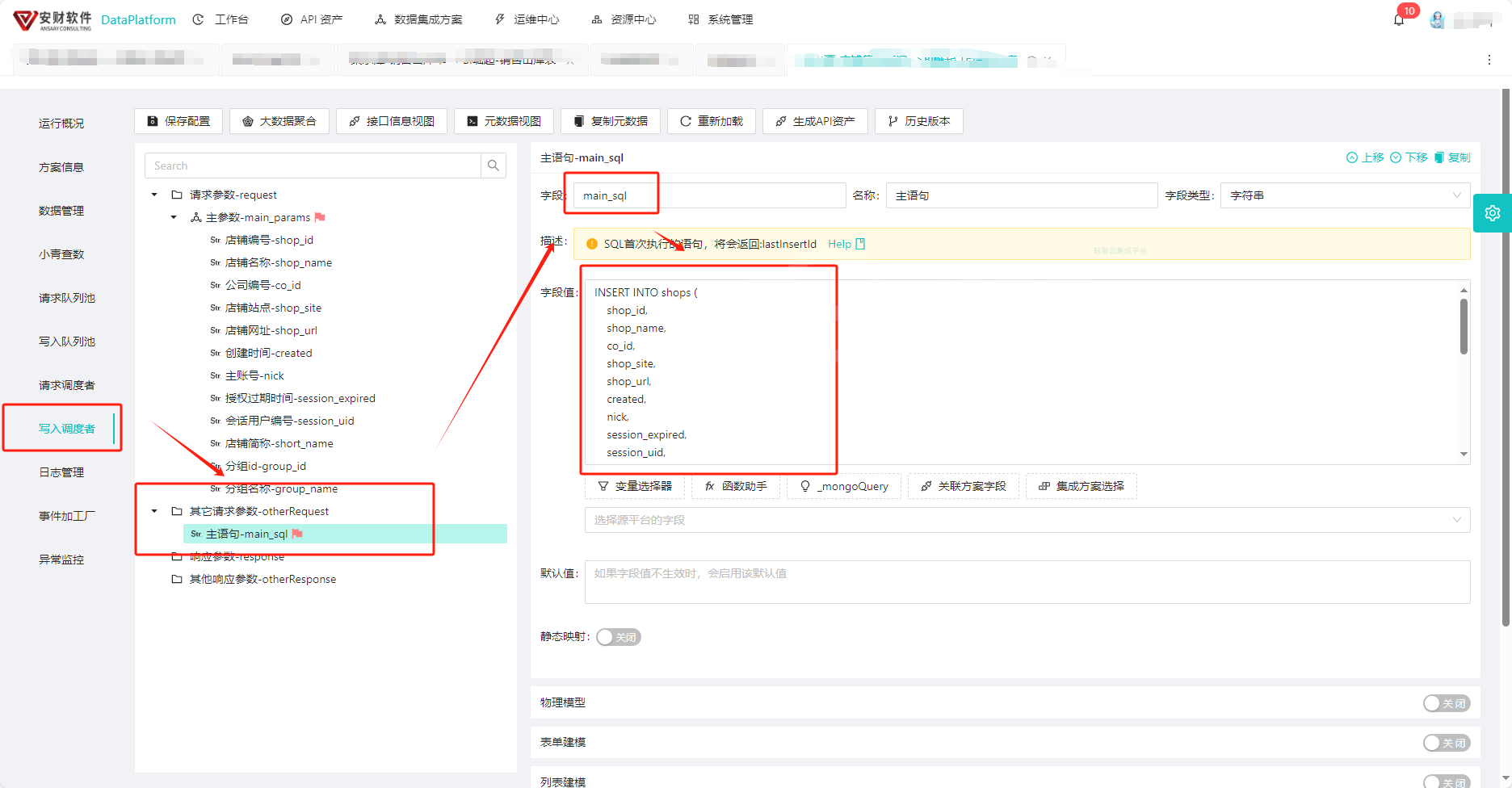
2、字段配置地方
