示例方案
https://pro.qliang.cloud/strategy/detail/46b49dee-4e18-3242-a50f-66895704dd02#BasicSummary
接口文档
https://www.oaxt.cn/hc/doc/1openapi-gai-shu/
一:配置accesstoken
找到开发者选项。设置accesstoken选项。
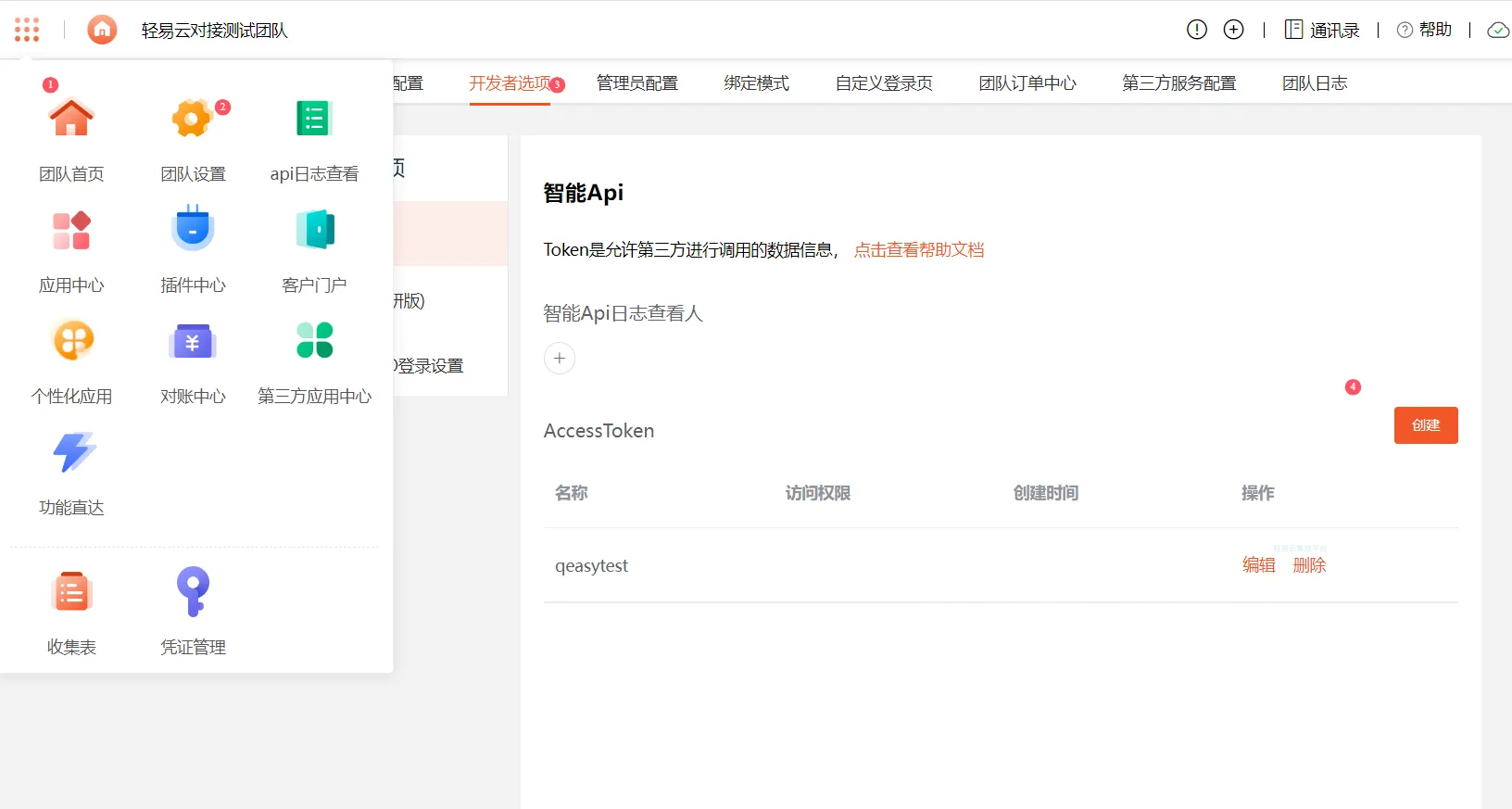
这个token就是连接器的需要保存的信息
二:设计接口,找到对应的表单。
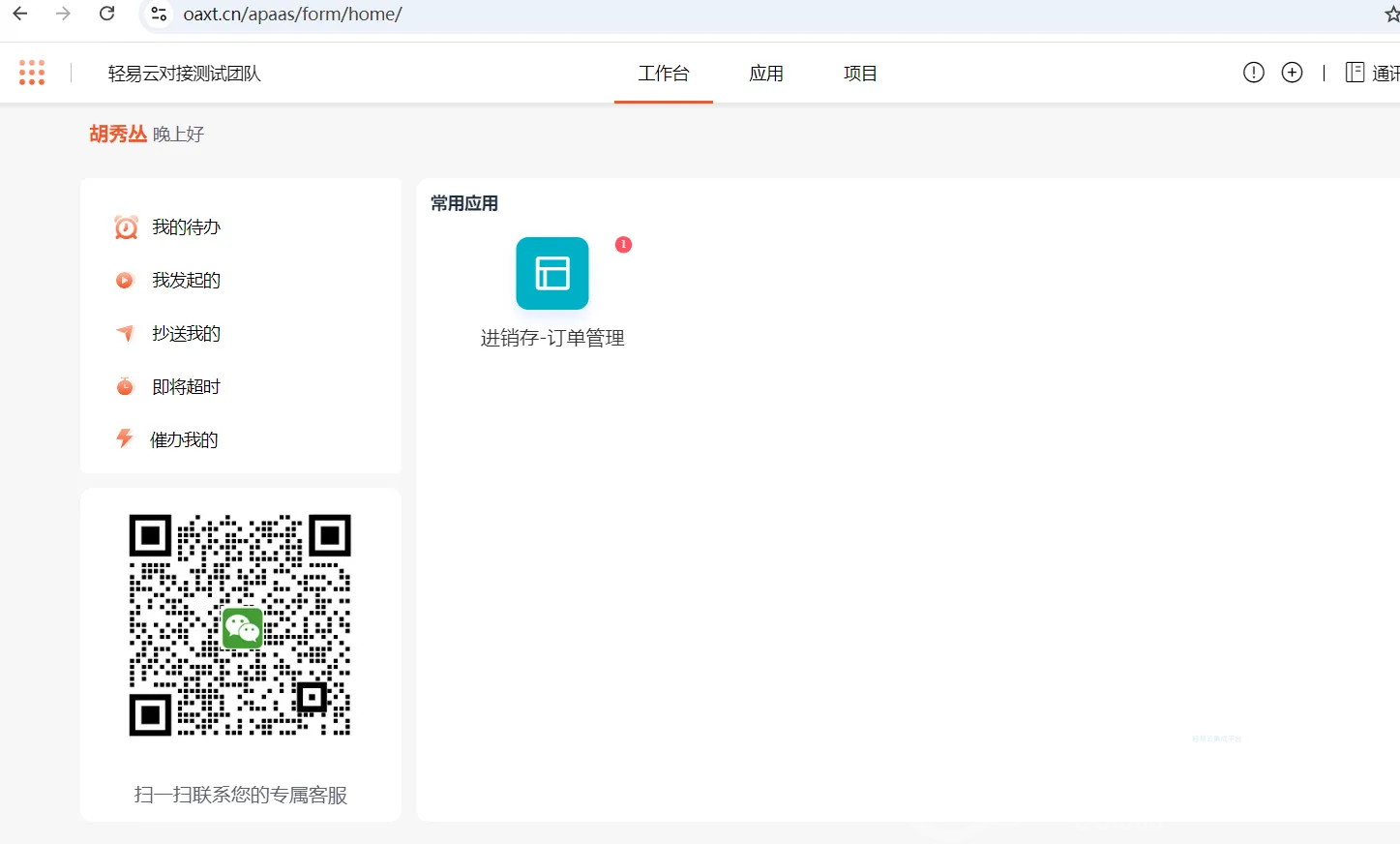
1:编辑表单信息,设计表单


2:找到扩展设计,智能api
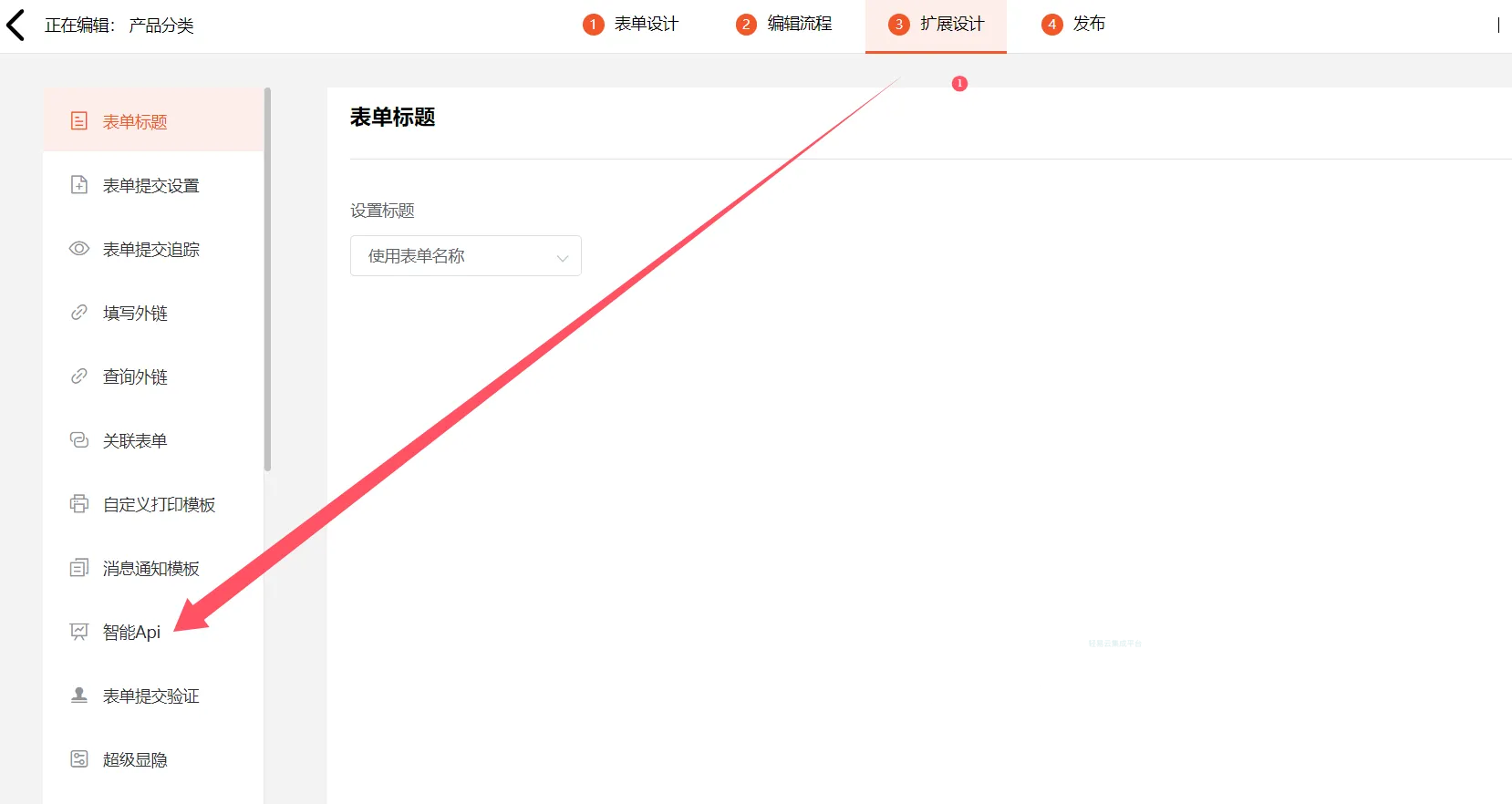
3:设计表单接口。并发布接口
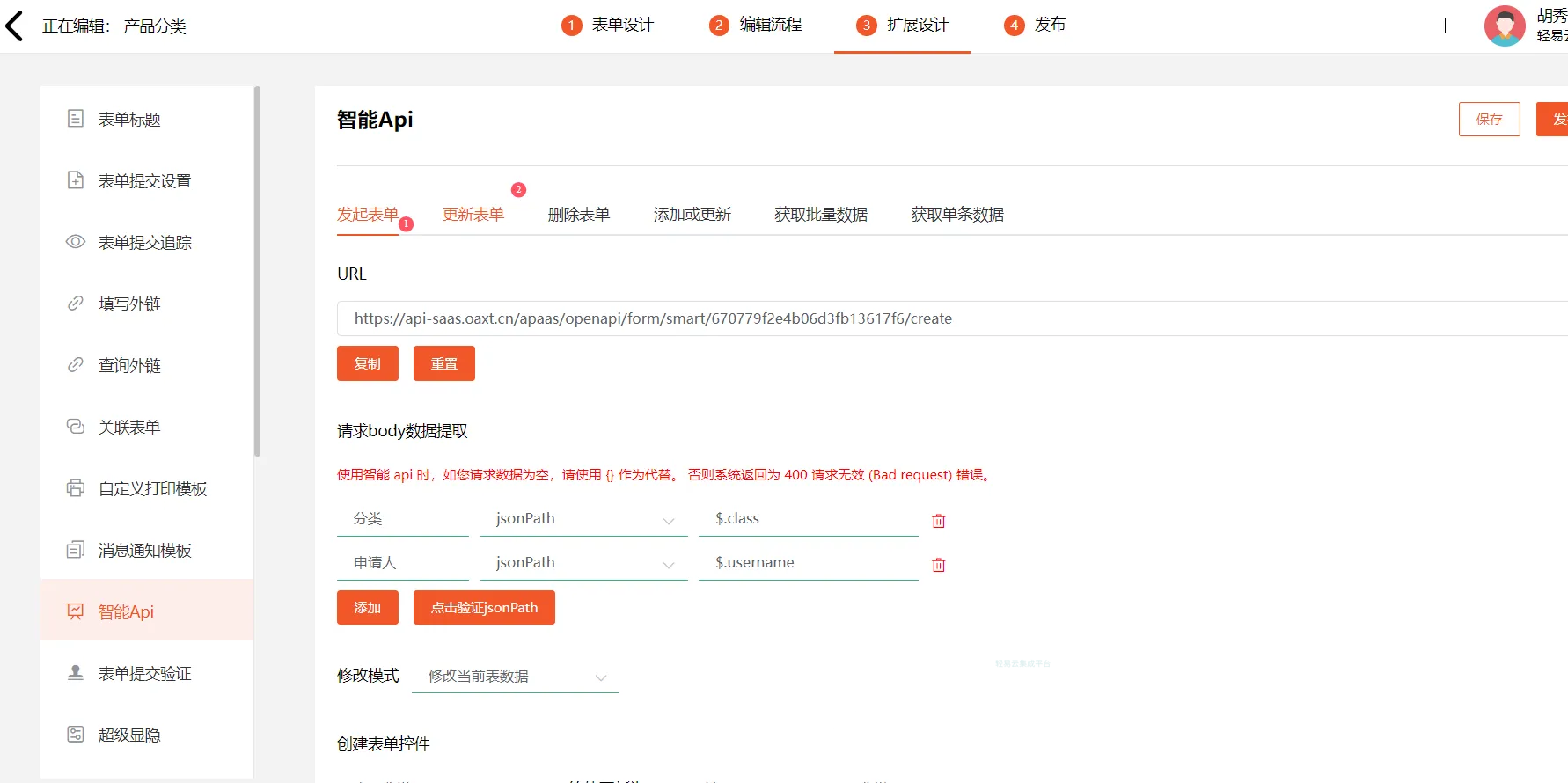
4:发布接口
三:方案配置
1:api接口配置 /apaas/openapi/form/smart/{form_type_id}/query
注意form_type_id是上面表单对应表表单类型id.