通过宜搭低代码平台快速搭建出来的费用报销应用需要与金蝶云星空财务系统数据实现无缝集成打通。通过接口对接的方式,可视化界面配置实现数据源和数据目的地的连接,即可开始执行数据同步工作,支持数据实时同步。

整体业务架构设计
依托宜搭强大的低代码开发能力,构建了一整套的资金费控系统全生命周期管理。
再通过宜搭开放的接口能力,我们将审批流程与财务系统、支付系统打通。现在日常报销、对外付款,资金上交下拨等业务只需手机点一点审批,后续记账、付款数据自动生成,大幅提升了效率,节约了人工。借助系统集成的实时数据集成API统一管理,可视化的配置工具,实现低代码集成方案,非入侵式、松耦合集成,不侵入现有业务系统,敏捷交付开箱即用,丰富的场景化集成方案,帮助企业告别数据孤。

主数据集成实现
集成流程
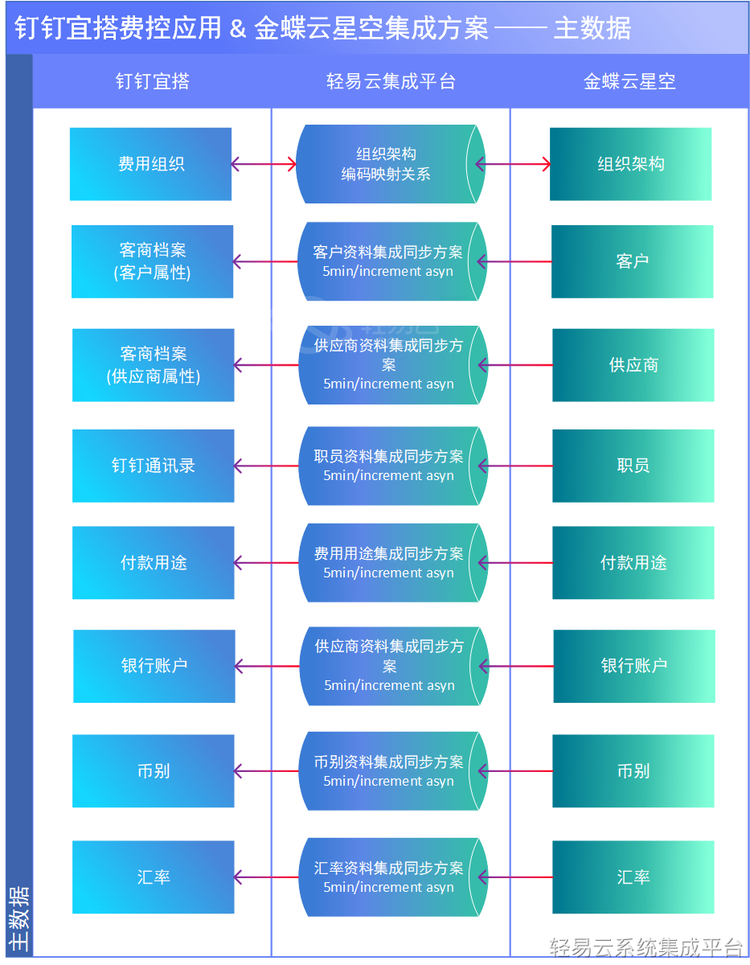
集成平台配置实现
一、新增集成方案配置
设置集成方案编码、名称、优先级(默认为0),最大重试次数,集成同步定时策略。

通过系统集成平台配置数据源的【接入系统】,分别选择
源数据平台=>金蝶云星空;
连接器=>对应金蝶的授权连接器;
接口=>金蝶云星空供应商查询接口;

通过系统集成平台配置【写入系统】,分别选择
源数据平台=>阿里宜搭;
连接器=>宜搭连接器;
接口=>新增表单实例接口;
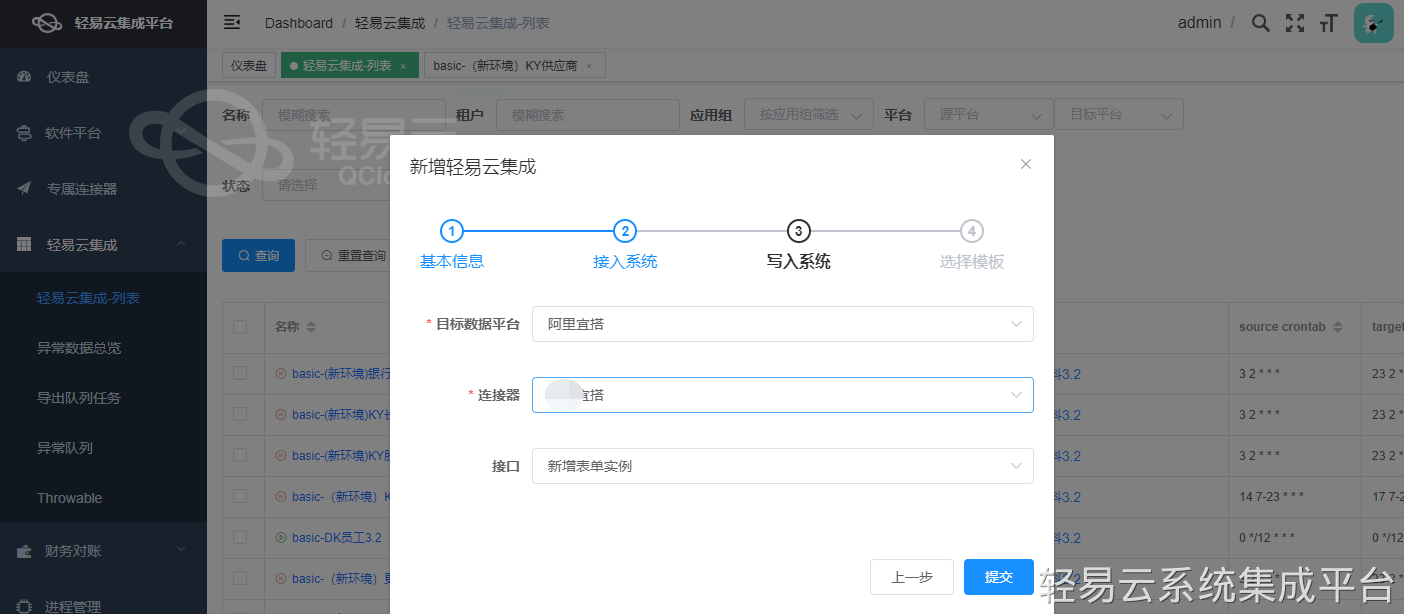
二、配置源平台取数规则
进入集成平台的详情页面,选择【源平台配置】页签,可以开始可视化的配置金蝶的【查询供应商接口】取数规则。

三、金蝶查询供应商接口配置集成元数据
调用金蝶列表查询接口【executeBillQuery】并且传入【FormId=BD_Supplier】
{
"api": "executeBillQuery",
"type": "QUERY",
"method": "POST",
"number": "FNumber",
"id": "FSupplierId",
"pagination": {
"pageSize": 100
},
"idCheck": true,
"request": [
{
"field": "FSupplierId",
"label": "FSupplierId",
"type": "string",
"is_required": true,
"describe": null,
"value": "FSupplierId"
},
{
"field": "FNumber",
"label": "编码",
"type": "string",
"is_required": true,
"describe": null,
"value": "FNumber"
},
{
"field": "FName",
"label": "名称",
"type": "string",
"is_required": true,
"describe": null,
"value": "FName"
},
{
"field": "FCreateOrgId_FNumber",
"label": "创建组织",
"type": "string",
"is_required": true,
"describe": null,
"value": "FCreateOrgId.FNumber"
}
],
"otherRequest": [
{
"field": "Limit",
"label": "最大行数",
"type": "string",
"is_required": true,
"describe": "金蝶的查询分页参数",
"value": "{{PAGINATION_PAGE_SIZE}}"
},
{
"field": "StartRow",
"label": "开始行索引",
"type": "string",
"is_required": true,
"describe": "金蝶的查询分页参数",
"value": "{{PAGINATION_START_ROW}}"
},
{
"field": "TopRowCount",
"label": "返回总行数",
"type": "int",
"is_required": false,
"describe": "金蝶的查询分页参数",
"value": "0"
},
{
"field": "FilterString",
"label": "过滤条件",
"type": "string",
"is_required": false,
"describe": "示例写法 FSupplierId.FNumber = 'VEN00010' and FApproveDate>=",
"value": "FAuditDate > '{{LAST_SYNC_TIME|datetime}}'"
},
{
"field": "FieldKeys",
"label": "需查询的字段key集合",
"type": "array",
"is_required": true,
"describe": "金蝶分录主键ID格式:FPOOrderEntry_FEntryId,其它格式 FPurchaseOrgId.FNumber",
"parser": {
"name": "ArrayToString",
"params": ","
}
},
{
"field": "FormId",
"label": "业务对象表单Id",
"type": "string",
"is_required": true,
"describe": "必须填写金蝶的表单ID如:PUR_PurchaseOrder",
"value": "BD_Supplier"
}
],
"response": [
],
"otherResponse": []
}
四、配置目标平台写入规则
进入集成平台的详情页面,选择【目标平台配置】页签,可以开始可视化的配置宜搭的【表单实例新增接口】发送数据。
注意:宜搭的表单写入接口必须要配置其它请求参数【应用ID】【应用密钥】【表单ID】【钉钉用户userId】

五、宜搭表单写入接口集成元数据
{
"api":"/v1.0/yida/forms/instances",
"type":"EXECUTE",
"method":"POST",
"number":null,
"id":null,
"idCheck":true,
"request":[
{
"parent":null,
"label":"供应商名称",
"field":"textField_ku6aw61g",
"type":"string",
"id":"textField_ku6aw61g",
"value":"{{FName}}"
},
{
"parent":null,
"label":"供应商编码",
"field":"textField_ku6aw61h",
"type":"string",
"id":"textField_ku6aw61h",
"value":"{{FNumber}}"
},
{
"parent":null,
"label":"类型",
"field":"textField_ku6aw61f",
"type":"string",
"value":"供应商",
"id":"textField_ku6aw61f"
}
],
"otherRequest":[
{
"field":"appType",
"label":"应用ID",
"type":"string",
"is_required":false,
"value":"XXXXXXXXXXXXXXXXXXXXXXXXXXXXX"
},
{
"field":"systemToken",
"label":"应用秘钥",
"type":"string",
"is_required":false,
"describe":"在应用数据中获取。",
"value":"XXXXXXXXXXXXXXXXXXXXXXXXXXXX"
},
{
"field":"language",
"label":"语言",
"type":"string",
"is_required":false,
"describe":null,
"value":"zh_CN"
},
{
"field":"formUuid",
"label":"表单ID",
"type":"string",
"is_required":false,
"value":"FORM-XXXXXXXXXXXXXXXXXXXXXXX"
},
{
"field":"userId",
"label":"钉钉的userId",
"type":"string",
"is_required":false,
"describe":null,
"value":"16000443318138909"
}
],
"response":[
],
"otherResponse":[
]
}
费用报销业务集成实现
集成流程
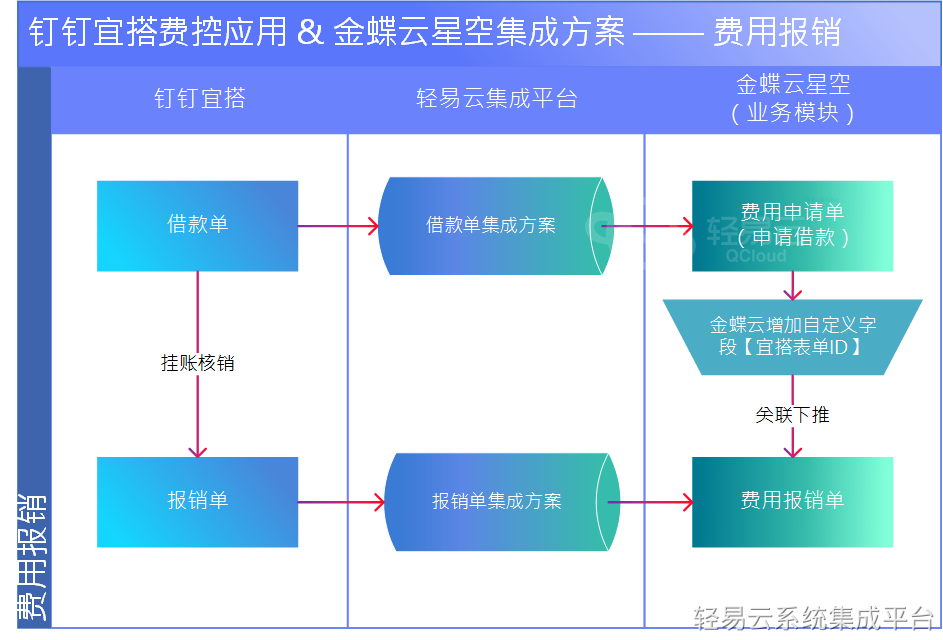
集成平台配置实现
一、新增集成方案配置
通过系统集成平台,设置集成方案编码、名称(Ioan_新借款单(费用申请单))、优先级(默认为0),最大重试次数,集成同步定时策略。

二、配置源平台宜搭取数方式
进入集成平台方案详情页面,选择【源平台配置】页签。可以开始配置如何调用宜搭数据查询接口。
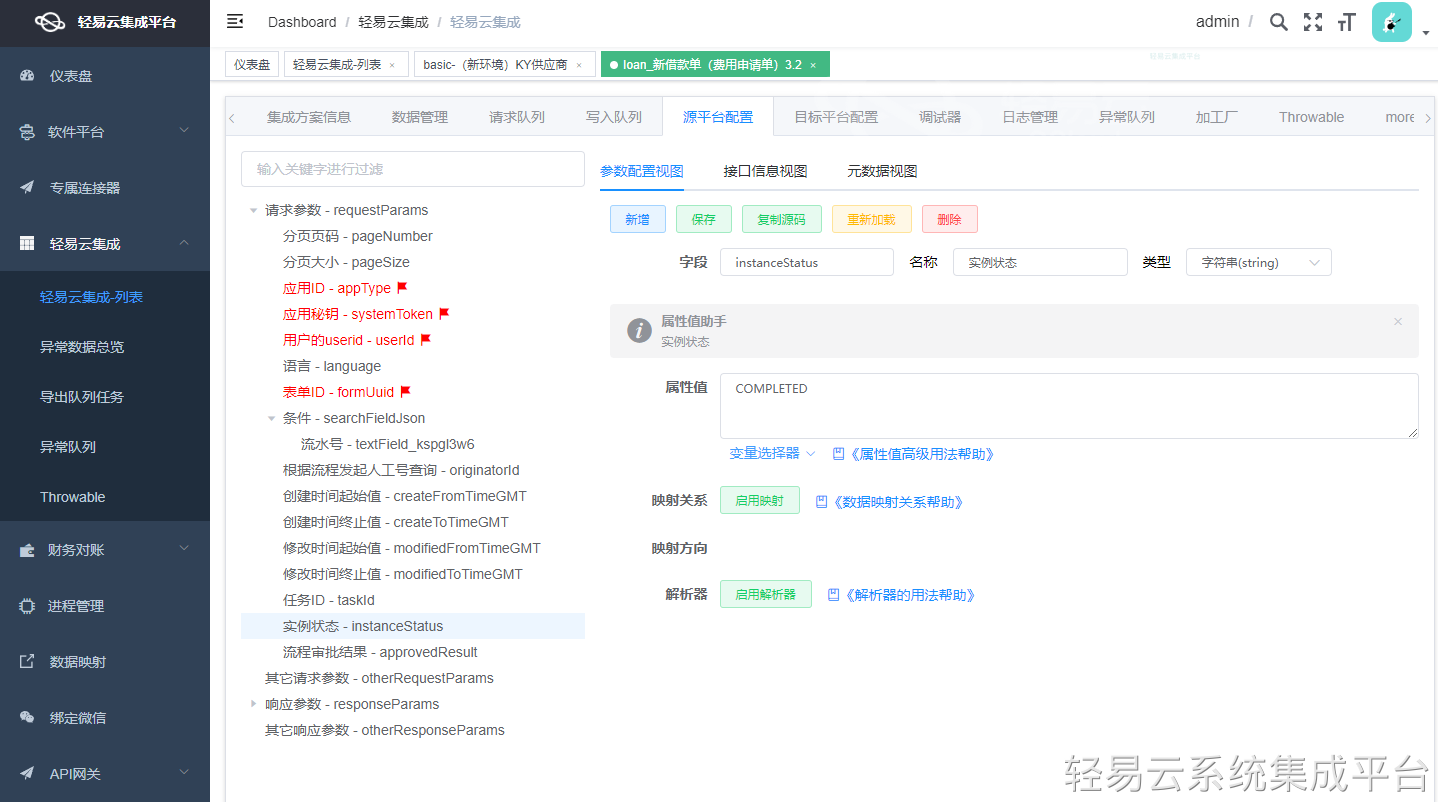
三、配置写入金蝶费用申请单接口
进入【目标平台配置】开始配置金蝶费用申请单写入接口。 在页面左侧可以选择对应的字段与宜搭字段的对应关系。
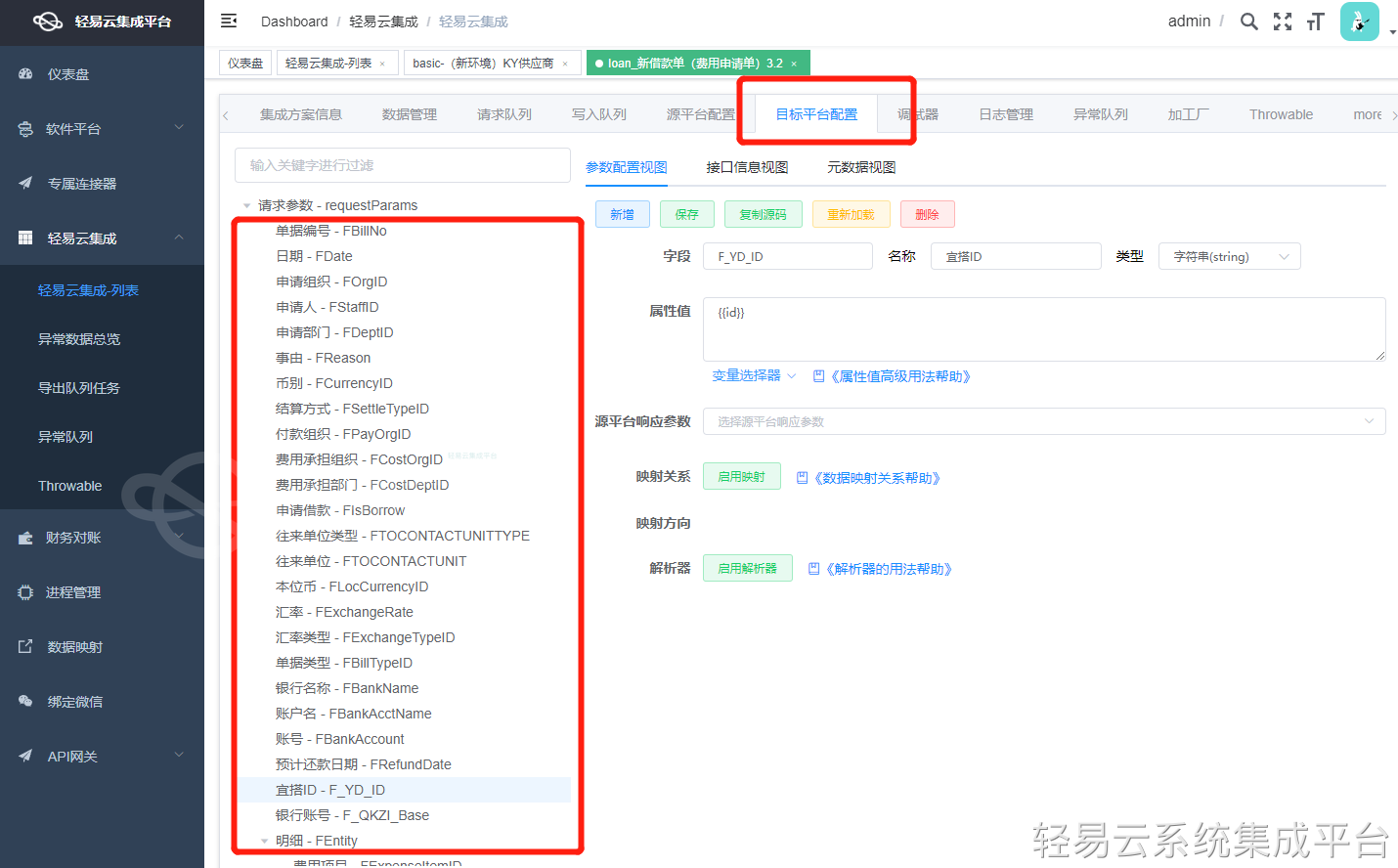
通过系统集成平台配置完成之后即可实现:金蝶云星空与阿里宜搭自建费控应用如何与金蝶云星空对接打通。